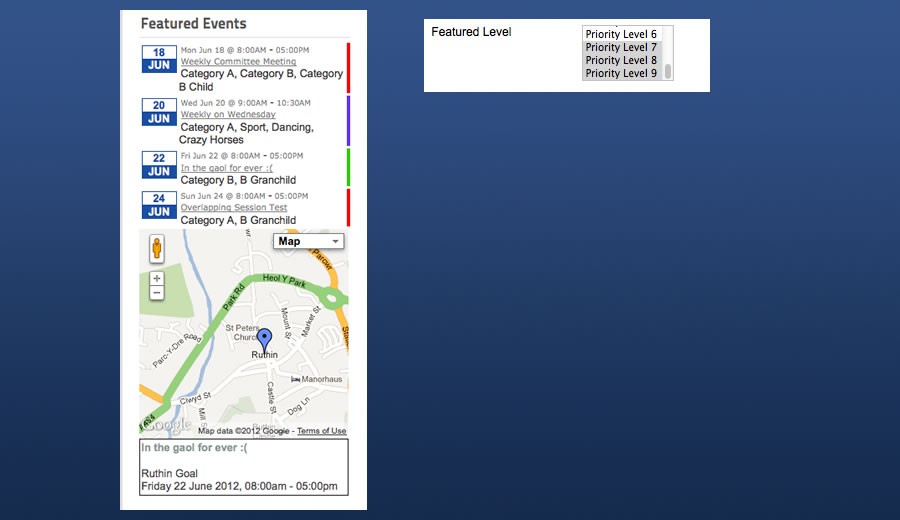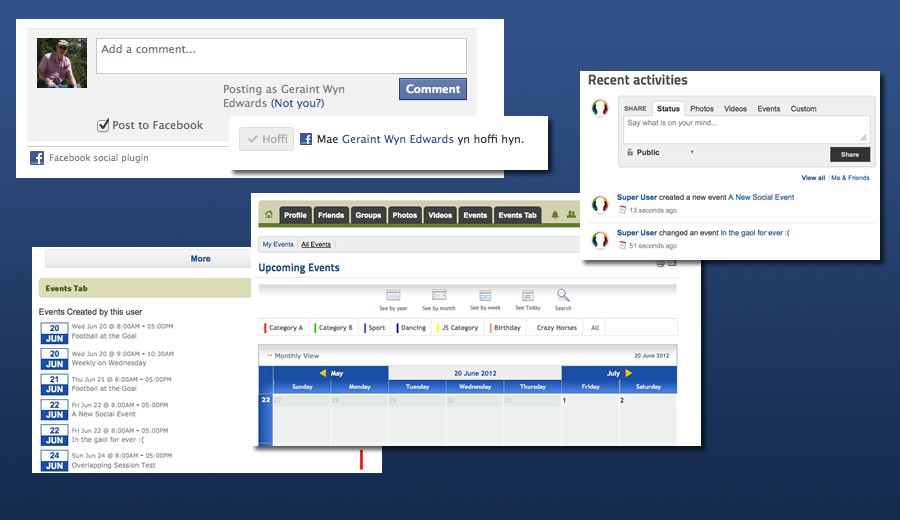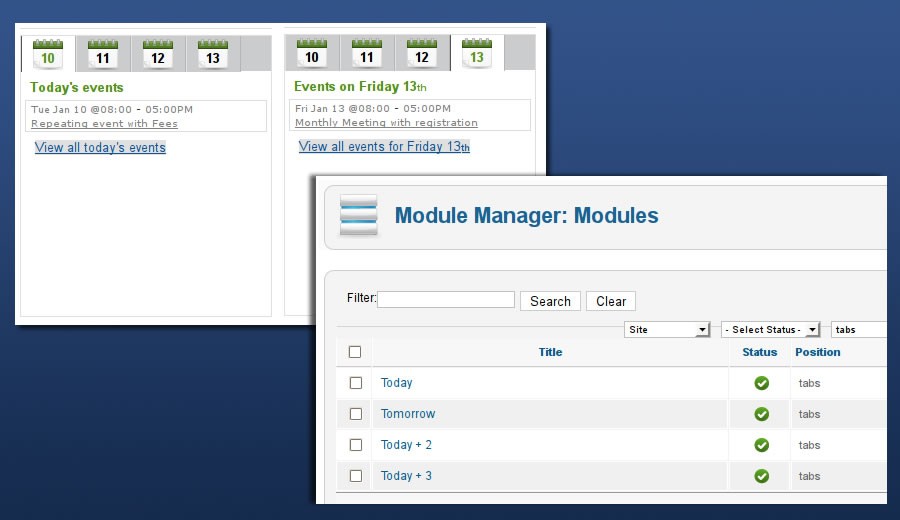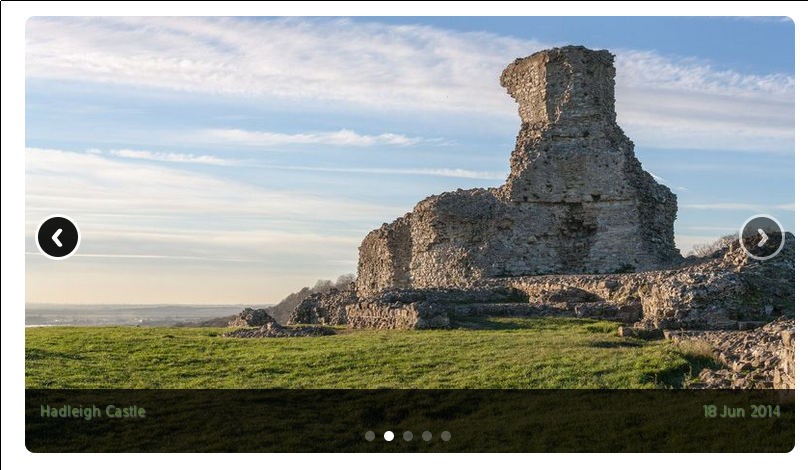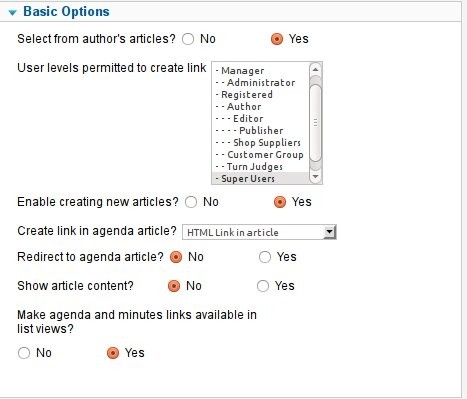Club Addons
Featured Events
- Details
- Category: Featured Events
Silver members of the JEvents club can the Featured Events plugin which allows you to configure the Latest Events module and JEvents menu items to only show featured events.
You define the featured events by selecting the priority level(s) of the events you want to display. For example you may define events with priority level 7-9 as featured and then only these will appear for this module or menu item.
Note the screenshot also features the special map layout (silver member addon) that shows the location of events alongside your latest events module or JEvents component page.
Social Networking
- Details
- Category: Social Media Addons
Silver members of the JEvents club can use several addons that enable to leverage Social Networking services to publicise, share and discuss your events.
There is a Facebook Like/Share/Comments addon that allows you to link in to Facebook. If you use the AutoTweet NG component there is also a plugin for JEvents that allows you to post new/changed events to Twitter and your Facebook wall.
There are addons that allow you to integrate with the Social Networking addons available for Joomla - JomSocial and Community Builder.
You can list events created by a user when viewing their profile. Gold members can also use the plugin to list events a user has signed up to attend using RSVP Pro. RSVP Pro also allows you to invite your JomSocial and Community Builder friends and group members to events you have created.
There is an activity stream addon for JomSocial that allows you to list newly created/amended events on your JomSocial Wall.
You can also import your native JomSocial or Community Builder events into JEvents to that you can get an attractive combined display of the events being planned by your online community.
Tabbed Latest Events
- Details
- Category: Tabbed Latest Events Module
JEvents Club Silver members can download this new module that allows you to aggregate a series of Latest Events Modules together in a tabbed layout.
These screenshots were taken on 10 January 2012 and they show the events occuring 'Today' and 'Today + 3' days.
Newsletter Plugins
- Details
- Category: Newsletter Plugins
Silver members of the JEvents club can use special plugins for acyMailing and JNews email newsletter components.
These plugins allow you to include a list of upcoming events in your newsletters. You configure the plugin in a similar way to the latest events module so you can choose which JEvents layout to use and which fields to display.
Its possible to get more than one list of events in a single newsletter by specifying different categories for each list of events.
Slideshow Module
- Details
- Category: Other Addons
Module to show upcoming events in a dynamic slideshow - see http://activities.jeventsdemo.net for a demo.
Hiding Event Details From Guest Users
- Details
- Category: Other Addons
A simple plugin that hides event descriptions from users who are not logged in. You specify a message to replace the description with and can also include a white list of category ids - the event detail for the events in these categories is visible to all users.
Matching Events Summary
- Details
- Category: Other Addons
What better way to advertise your events than on events? This little plugin, allows your to show a list of events within an event customised in the same way the Latest Events Module is configured.
This is a plugin that allows you to show a list of events that match a specific criteria within an event description.
It can be used to show links to
- the other repeats of a repeating event, or
- events that share the same title, or
- events that have the same tags, or
- events that have common custom field values
Event Time Limits
- Details
- Category: Other Addons
This JEvents plugin allows you to restrict which events are visible in the frontend of your site. For example you can hide all past event, or all future events or event just show events from 1 week ago to 1 week in the future. Alternatively it allows you to constrain the dates for a specific menu item or module.
The plugin allows you to add a beforedate and afterdate filter to your JEvents Filter Module to allow site visitors to search for events in a range of dates
Agenda/Minutes - article links
- Details
- Category: Other Addons
This plugin allows you to select and attach articles to events that represent an agenda and minutes. Note that the minutes article only appears after the event has taken place so you can create a blank placeholder article and then fill in the minutes at (or after) the event.
Of course you can use the minutes article to give a report of how the event went with embedded photos etc.
You can link your events to Joomla content articles as well as Zoo, SobiPro and K2 articles.
JEvents Tags
- Details
- Category: Other Addons
This allows you to tag events with one or more tags that can be used to filter events in a calendar using the mod_jevents_filter (add the filter "taglookup") or via the menu or module parameters.
This includes a frontend menu option to create a list of tags with links through to the matching events.