Custom Overrides of Language Strings
Custom Overrides of Language Strings
If you want to override specific language strings from the en-GB.com_jevents.ini file you can create a special override for these changes what won't get overwritten when you upgrade.
Joomla provides an easy mechanism for overriding language strings in any component or module.
In the back-end of Joomla select the Language Manager from the Extensions Menu and then select "Overrides".
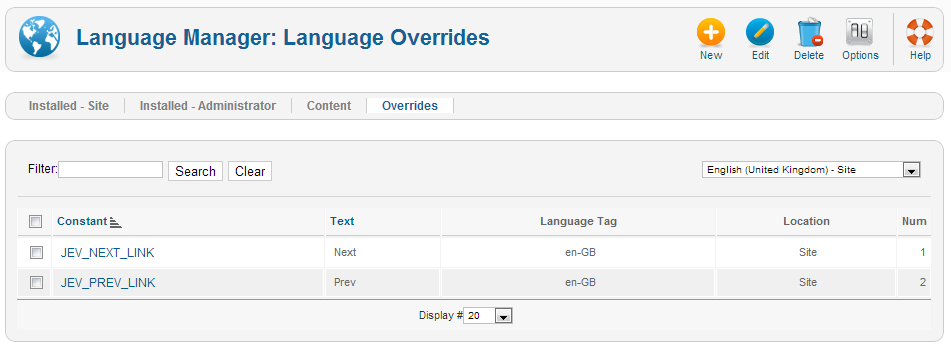
Here you are can create new language overrides - there is a clever search tool to find the strings you want to change.
To create a language override, click 'New'. A new page will load and on the right hand side you can search for the text you wish to change. See: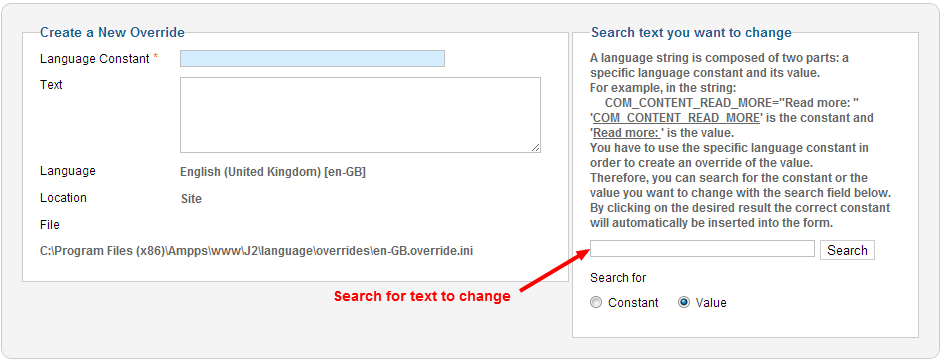
Click the search box, and type the text. Once it has finished searching you will see results like: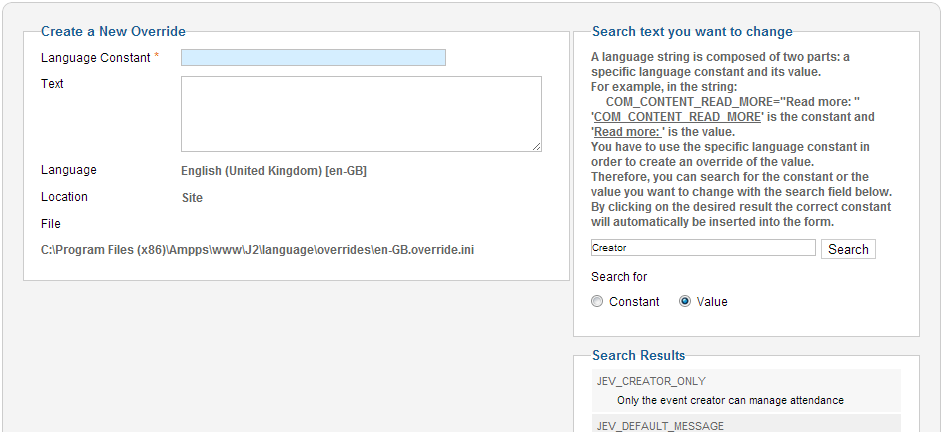
As you can see results have been found. To change the text click the search result you want to change, and it will automatically populate the boxes on the left at which point you can change the text value. Click save and this will now be in place.
NOTE! (Cannot find language strings and Plugin Language strings): This does not search the Plugin or Administrator Language files, so if you cannot find the string you are looking for then you need to select the administrator language sites before creating a new Override. Joomla! places it's Plugin Language files in the Administration folder so it becomes a little trickier.
Go to the Language Overrides and click the English United Kingdom - Site drop down, and select: English United Kingdom - Administrator. (Note, select which ever language you use). See the below picture: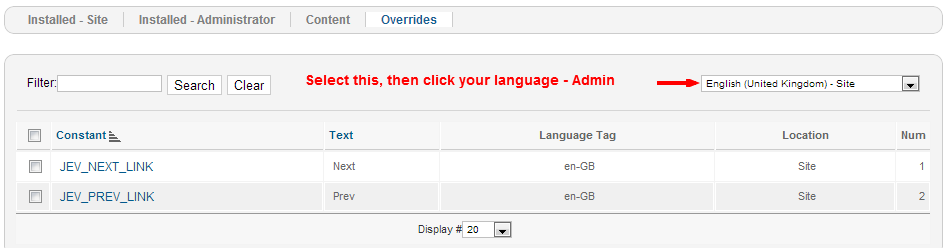
Once you have selected this, click New. Preform the override as normal, but before saving you need to tick the box which says "For both locations". see: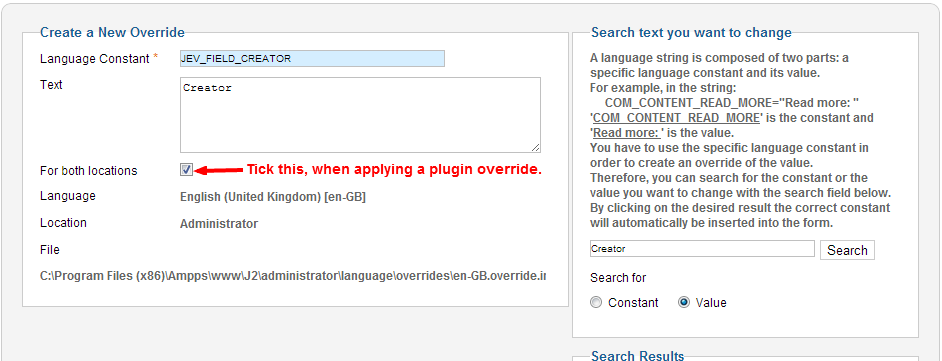
And click save.
Note: this searches all Joomla! Language files not just JEvents, you can tell which below to JEvents as they normally begin with JEV or COM_JEV etc.
Alternatively you can edit/create the file language/overrides/en-GB.override.ini (change the language code as necessary) and add only the specific changes you want to make to this file. Note that if you are customising the backend strings in JEvents OR plugin strings then you need to add the custom language strings to the file administrator/language/overrides/en-GB.override.ini
Layout Defaults custom language strings. (Useful for multilangual sites.)
When creating a multilangual site for example, you will find that you do not want to type text directly into the a Layout Default as it will always be in that language. As of JEvents 3.x you can now use the tag {{translated category:_JEV_EVENTS_IN_CATEGORY}} in the Layout Defaults, replacing: _JEV_EVENTS_IN_CATEGORY with you actual language constant. This will then pull the language file being used at that time.
