How to use JEvents Custom Module
Since JEvents 3.1.11 we have the option of showing specific parts of JEvents view in a module position. This is very helpful for instance for showing a map of locations for the events in a module position instead of showing it in the component position. As the module content will be extracted from the component data, the module data will be completely consistent with what you are showing.
- Go to the Custom layouts editor of the layout you want to show the module with, for instance if you want to show the module with the monthly view, you need to go and edit the Monthly Calendar Cell layout. You will notice the module layout editor at the bottom of the page.
- In the module layout editor, customize what you want to be shown in the module, picking them up from the select box on the right. You can customize the layout with some html tags if you need.
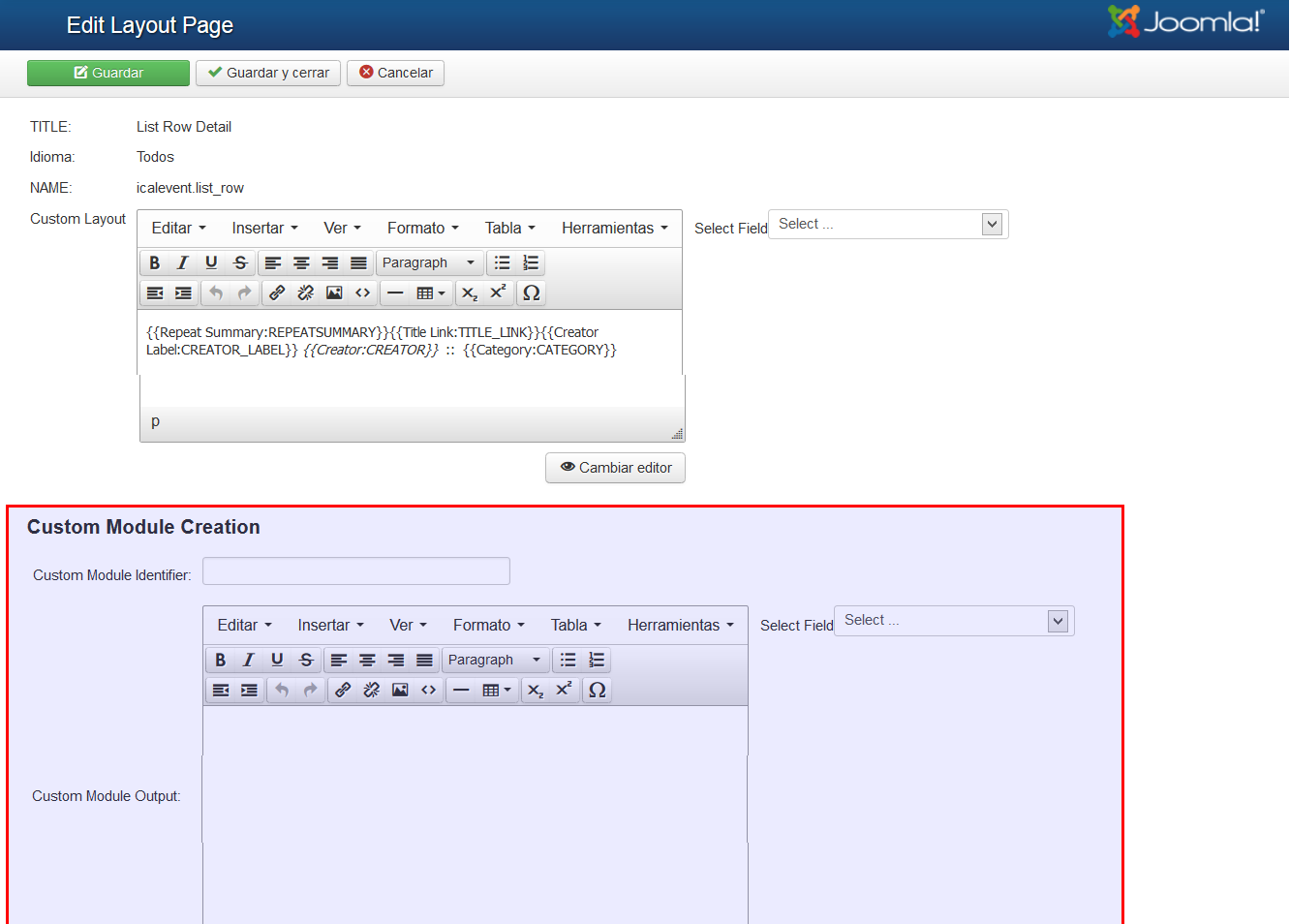
- write down a module identifier in the Custom Module Identifier parameter that will identify your module
- Go to your Joomla! module manager and edit the JEvents custom module or add a new JEvents custom module and specify on it the desired module id and also assign the module to the right menu item.
Some remarks:
- Module and JEvents layout are intimate related. That means that if your module layout is defined in the Event Detail Page layout when you display your module in the monthly view, it will show nothing.
- You can configure different layouts to have the same module id with different content, which can provide you some flexibility and show different things in the module according to the JEvents view. Just write down the same module id in the module layout of each JEvents layout.
