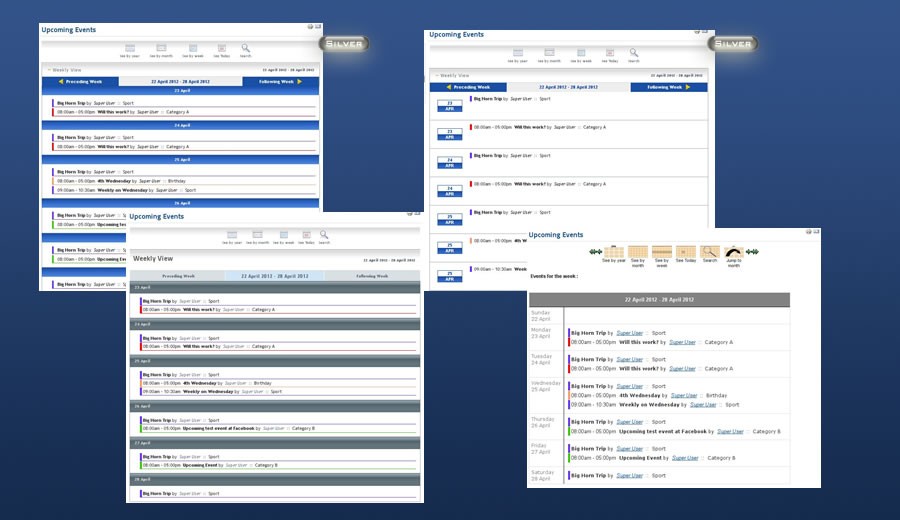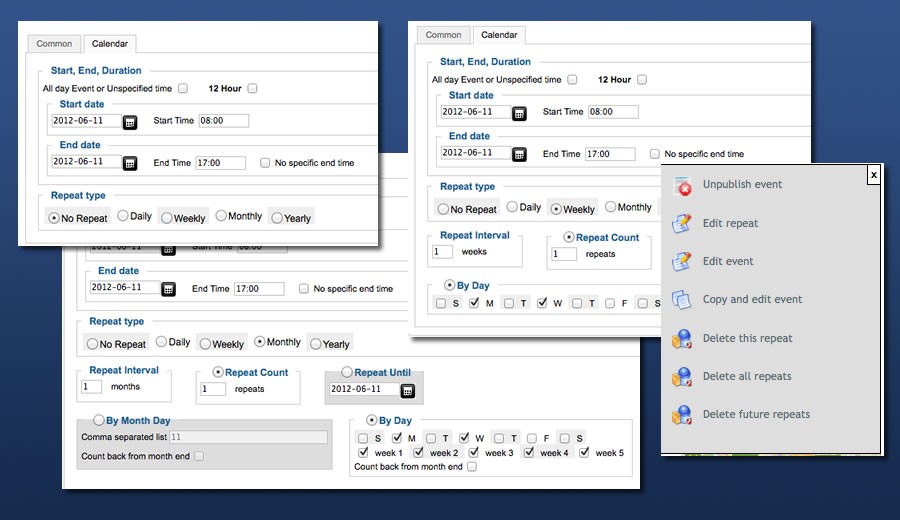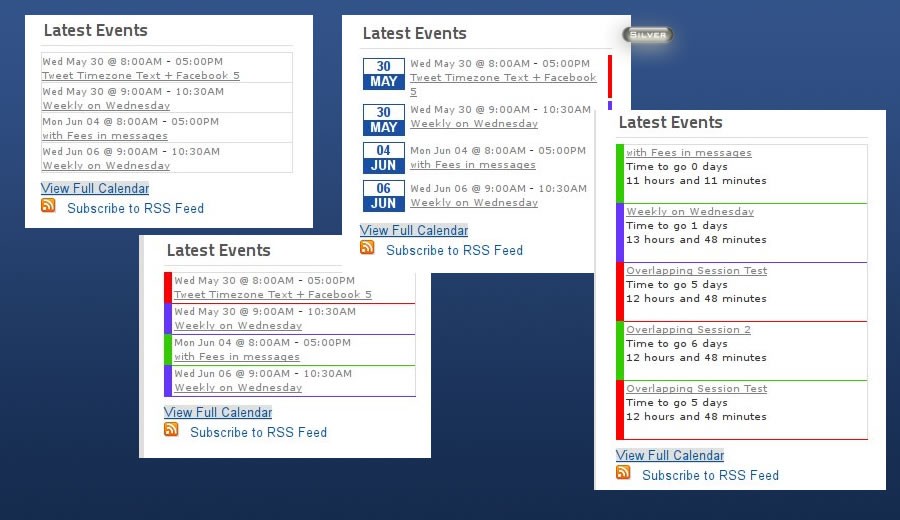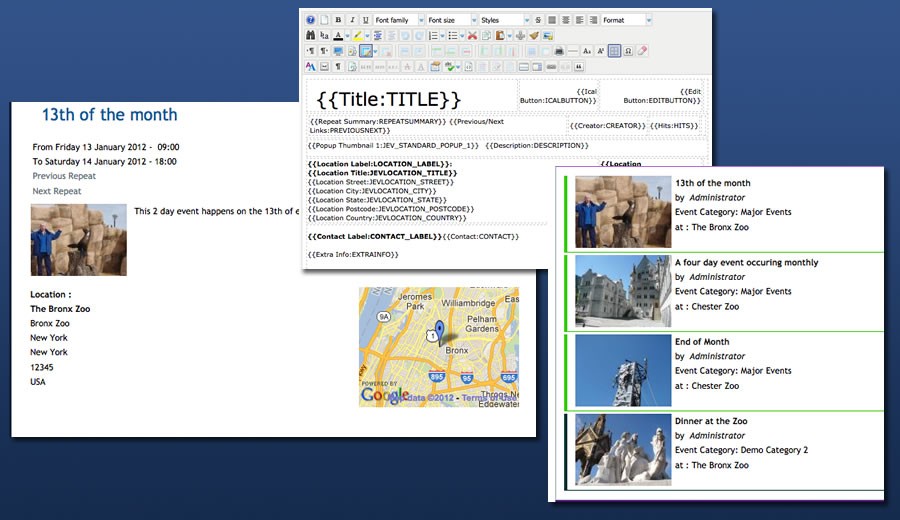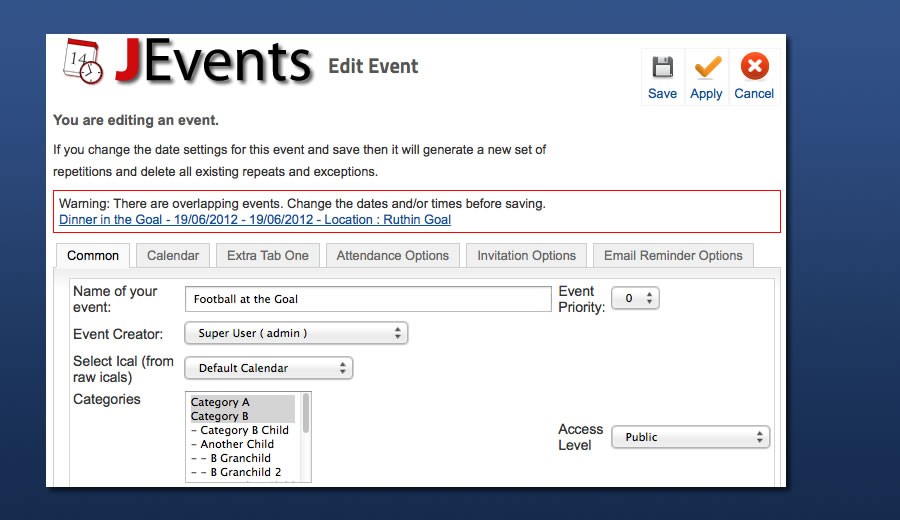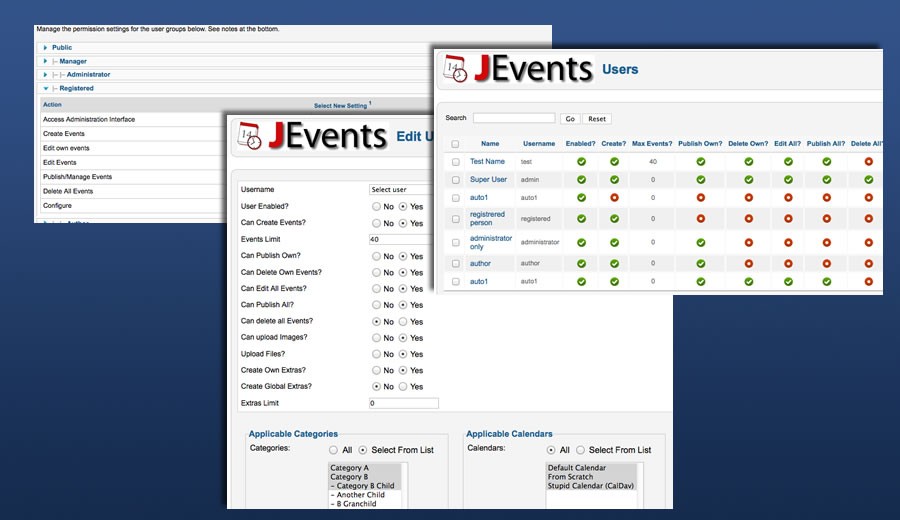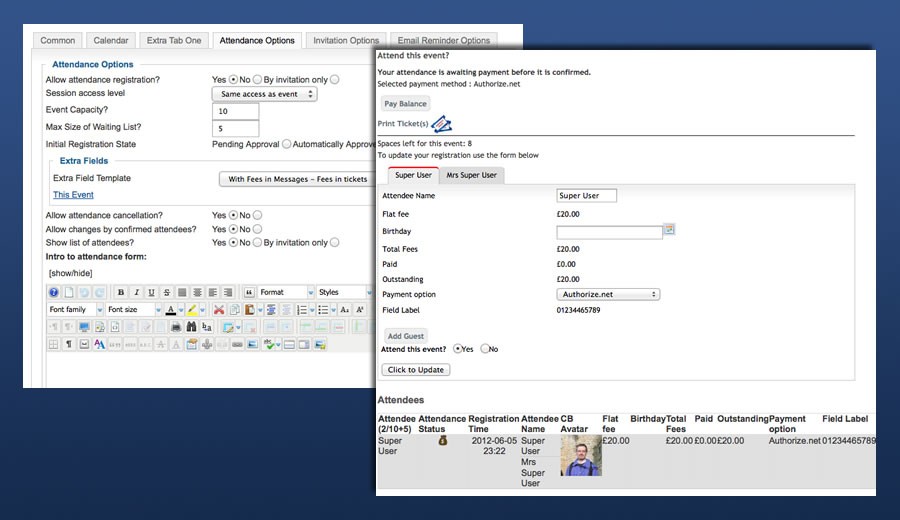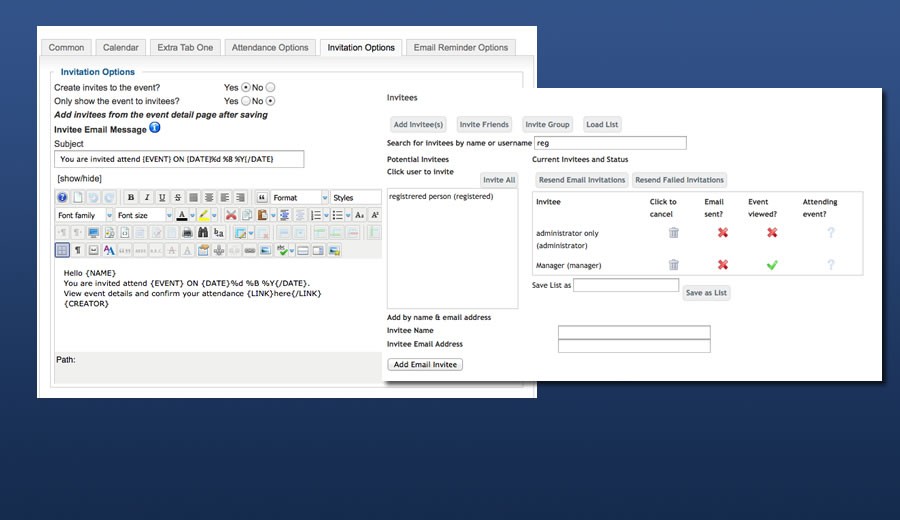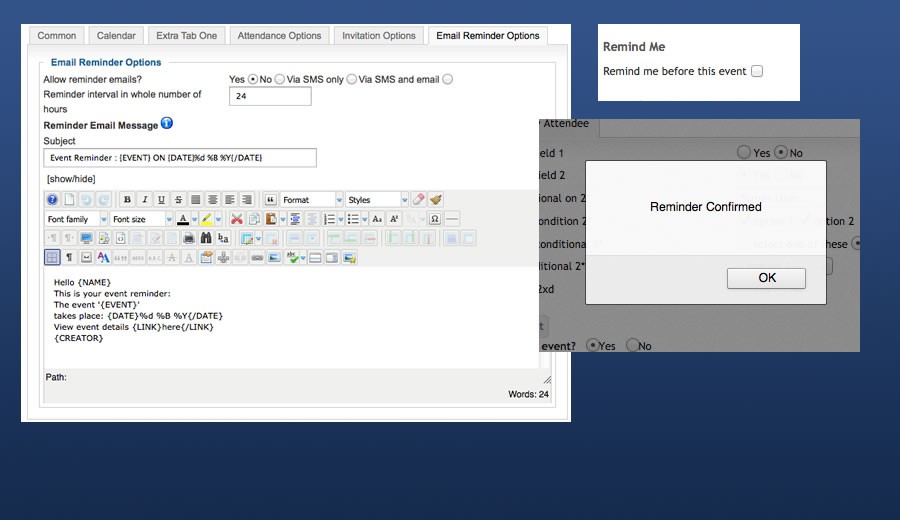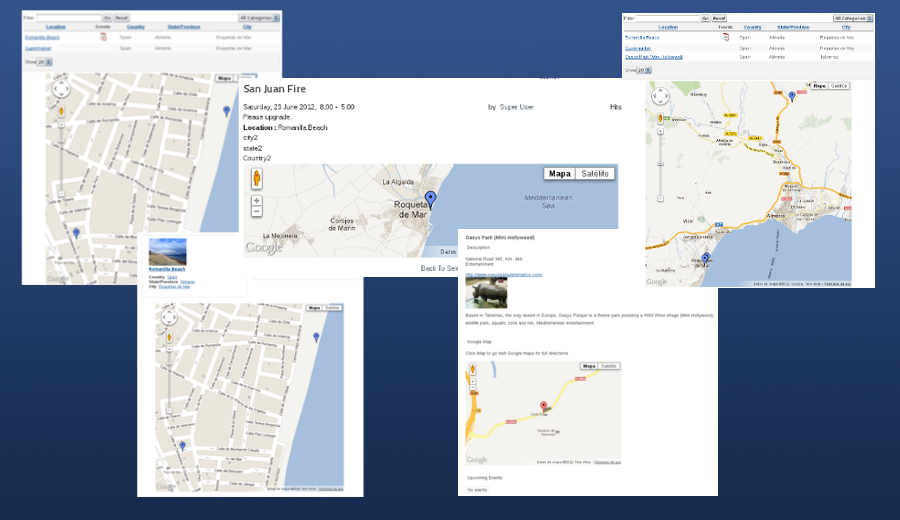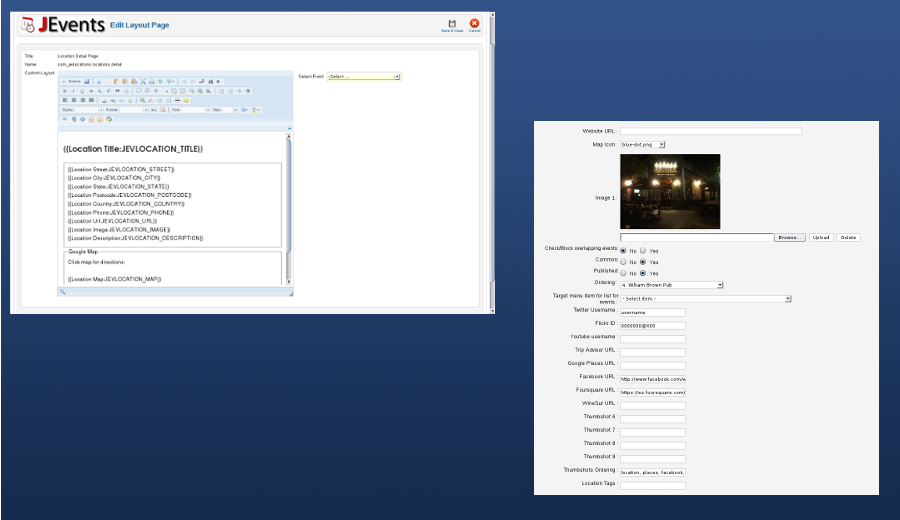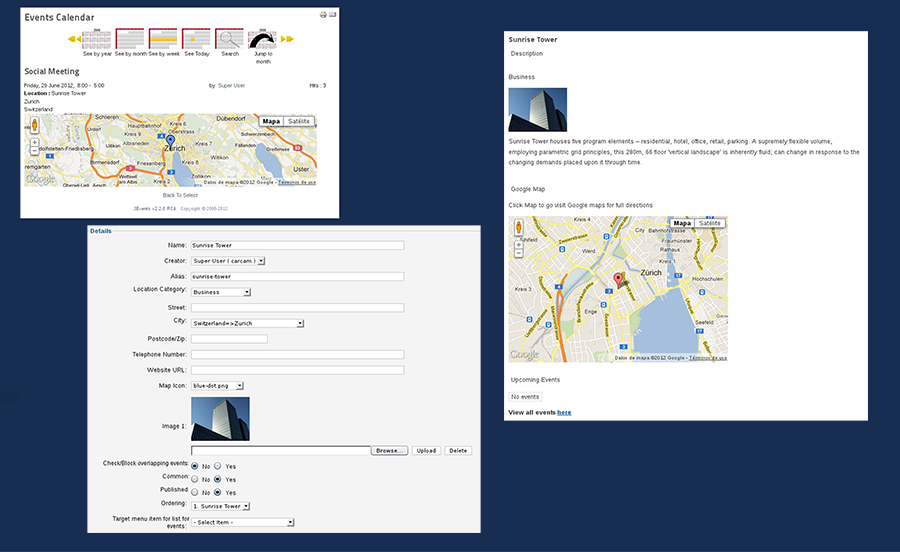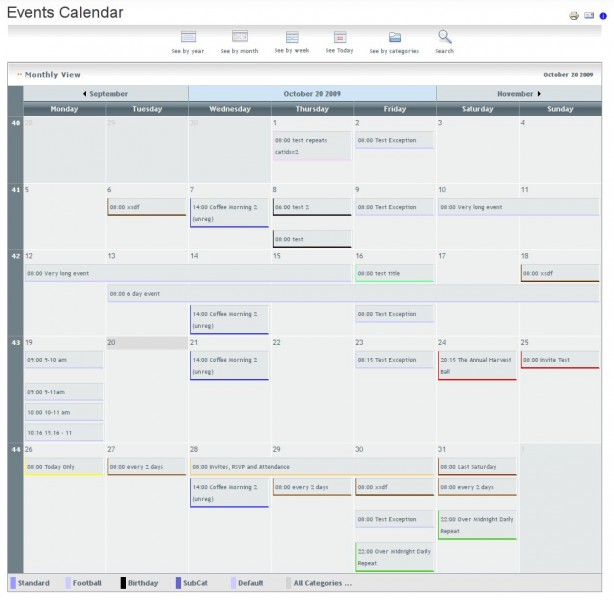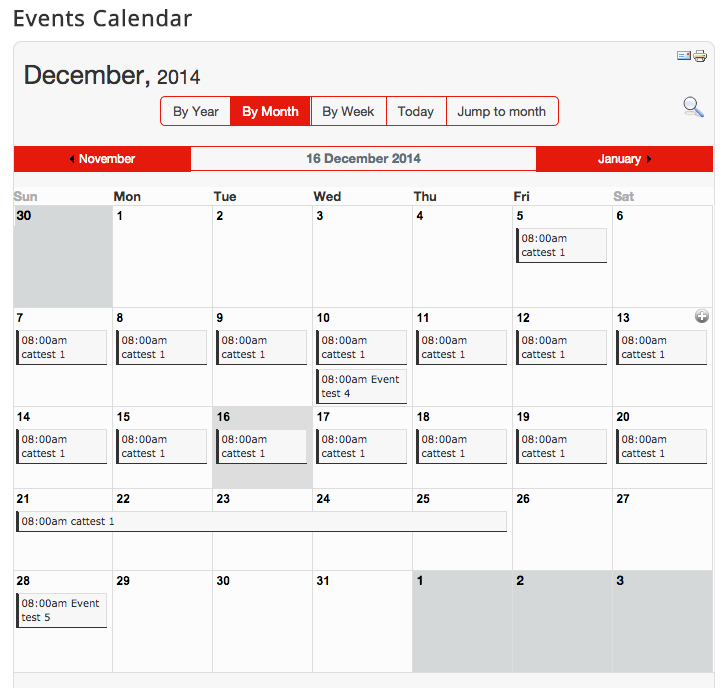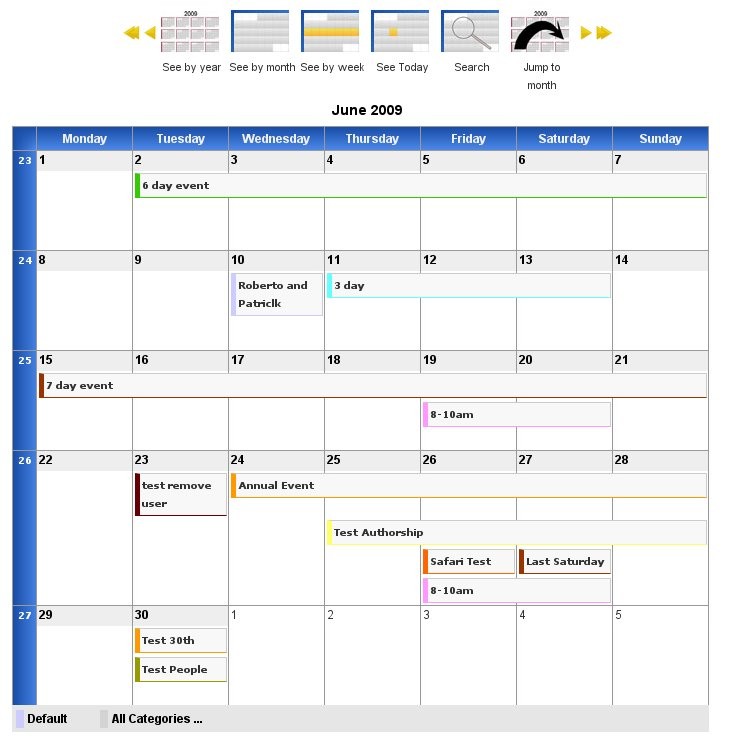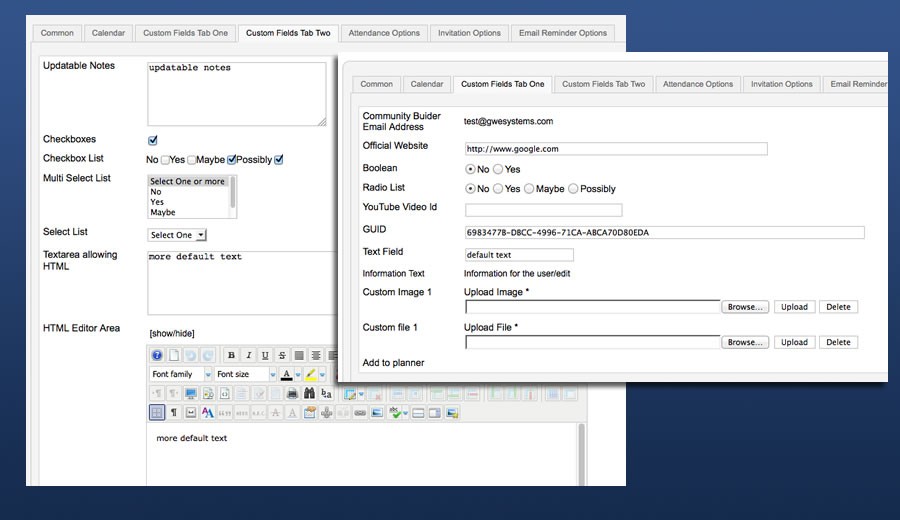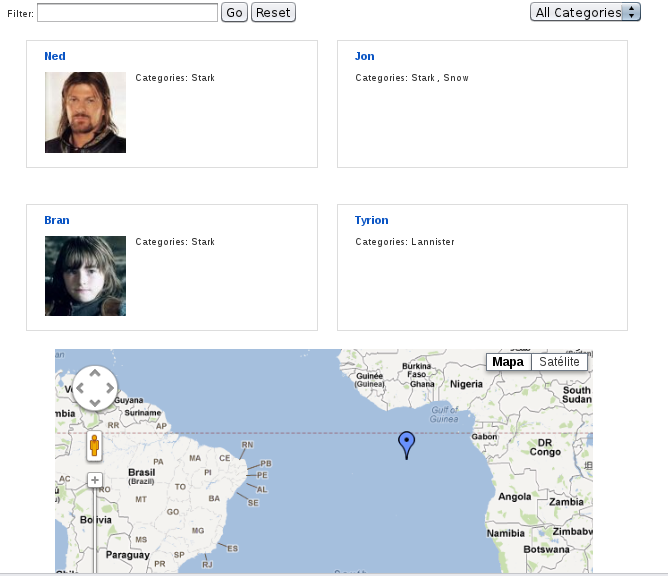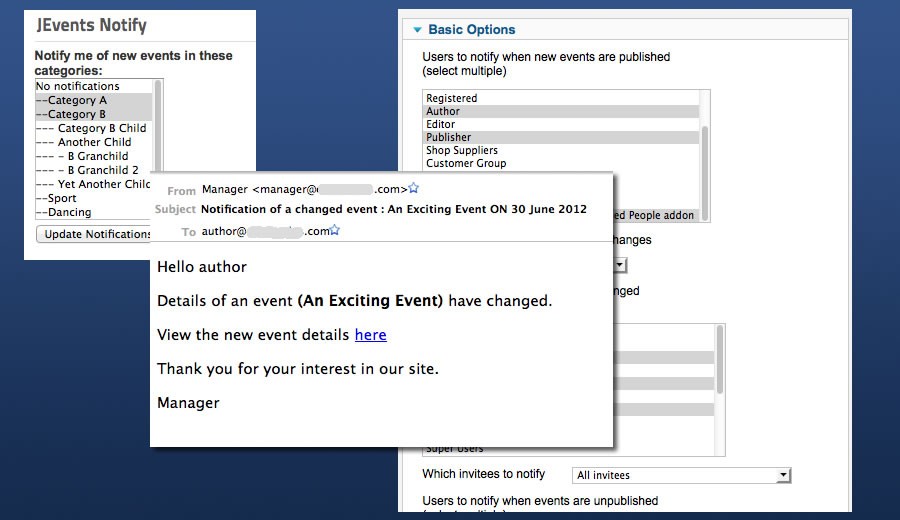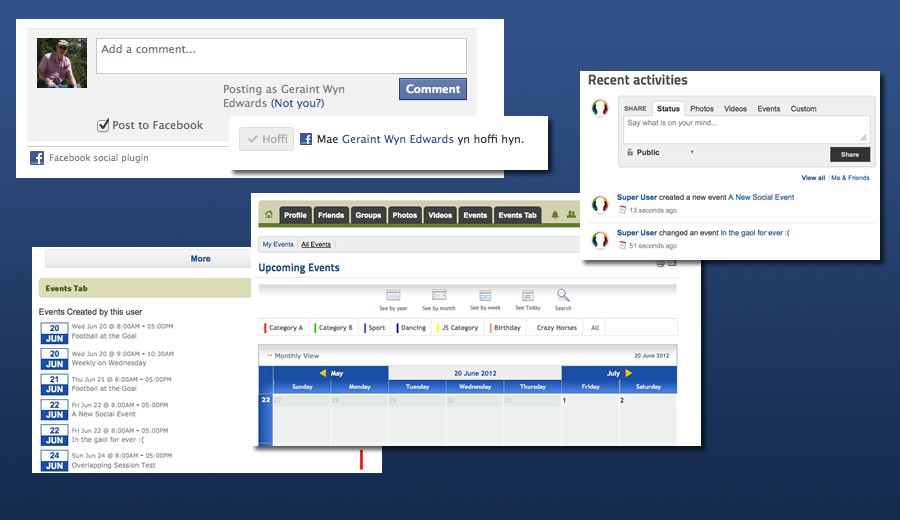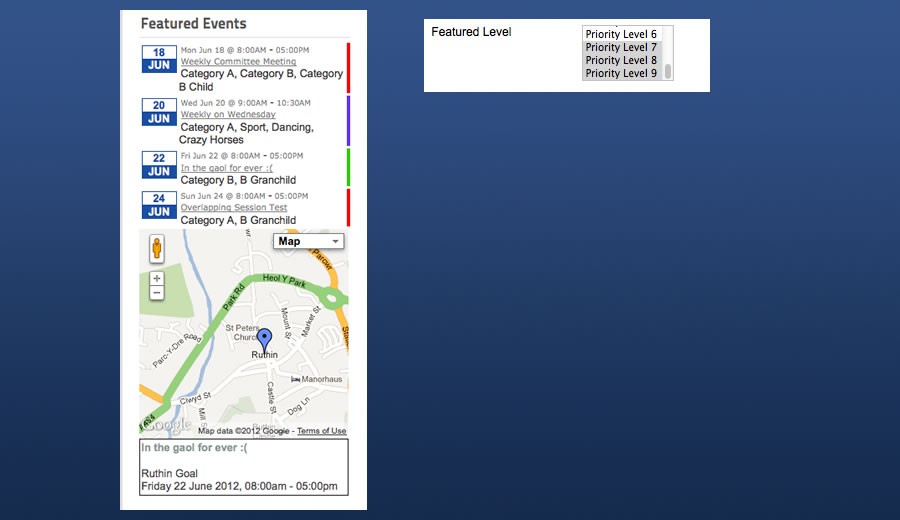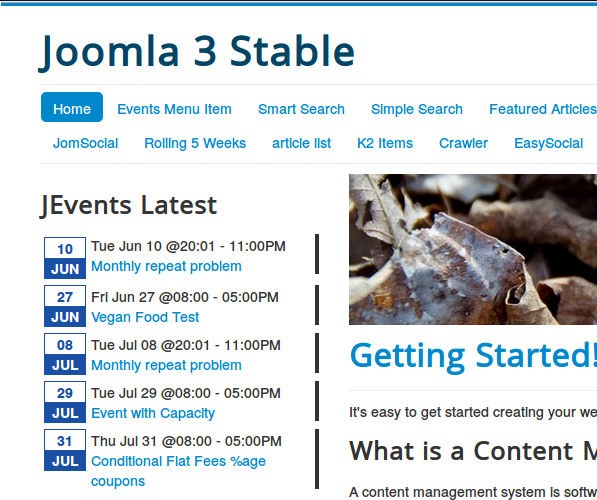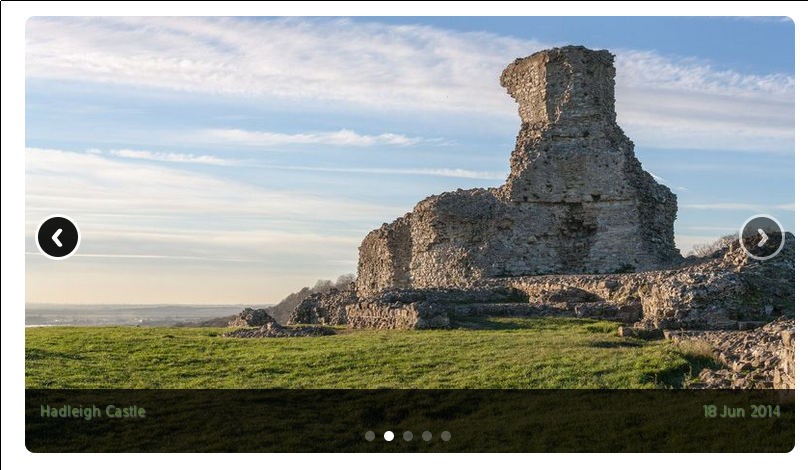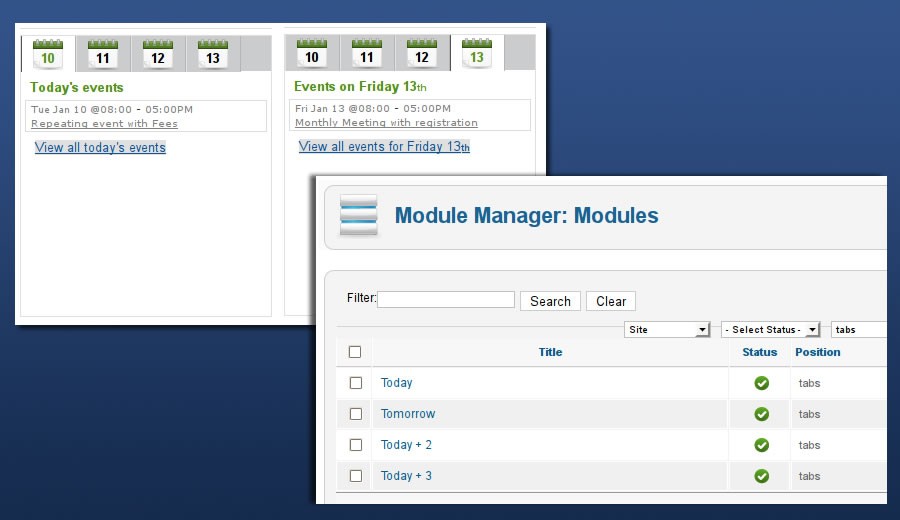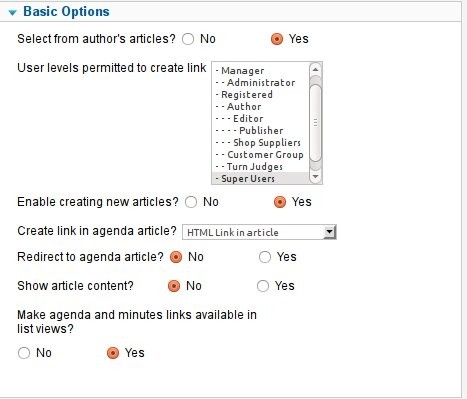RSVP Pro is a complex application and it can be confusing to configure and use correctly at first. This document gives the solution to a number of common problems.
{toggle}[+] 403 - Not Authorised message when creating templates|[-] 403 - Not Authorised message when creating templates|
If you are using authorised user mode in JEvents then the user creating the template must be authorised to create extras or create global extras. To create shared templates that all event creators can use for their sessions the user needs the right to create global extras in JEvents.
{/toggle}{toggle}[+] Required fields marked in red even though they have a value|[-] Required fields marked in red even though they have a value|
When a field is marked as required the site visitor must change its value from the default value. For example if you have the default value for a drop down list being 'please select one option' then marking the field as required means the use MUST change this to another value. Therefore if the default value is a valid selection then DO NOT mark the field as required.
{/toggle}{toggle}[+] When a visitor submits the form they see a blank popup message|[-] When a visitor submits the form they see a blank popup message|
In this scenario you have created a required field but have not specified a required message in your template. The required message is the text that appears in the popup when the visitor has not filled in or changed a required field.
{/toggle}{toggle}[+] Visitors cannot submit registration form|[-] Visitors cannot submit regisration form|
Check the following:
- Are there any required fields that still need to be completed? See "Required fields marked in red even though they have a value" above.
- Are there any javascript error messages? Its possible there is a conflict with a non standard javascript library on your site called jQuery. If another addon or your template has loaded jQuery, make sure it is in no-conflict mode.
- If using Joomla 1.5 make sure the Mootools upgrade plugin is enabled
- Do you have all 3 balance type fields visible in the form - total fees, amount paid and outstanding balance.
{/toggle} {toggle}[+] 'Something Went Wrong' when searching for invitees, using coupons etc.|[-] 'Something Went Wrong' when searching for invitees, using coupons etc.|
Check the following:
- If using AkeebaAdmin tools to generate a .htaccess file make sure you allow these scripts as exceptions:
- plugins/jevents/jevrsvppro/rsvppro/finduser.php
- plugins/jevents/jevrsvppro/rsvppro/sendreminders.php
- plugins/jevents/jevrsvppro/rsvppro/checkcoupon.php
- plugins/jevents/jevrsvppro/rsvppro/invitefriends.php
- plugins/jevents/jevrsvppro/rsvppro/updatecapacities.php
- administrator/components/com_rsvppro/libraries/finduser.php
- Make sure you have enabled some users groups to be invited in the config option on the invitations tab of the RSVP Pro config
- Try viewing this URL in your web browser http://www.YOURDOMAIN.com/plugins/jevents/jevrsvppro/rsvppro/finduser.php the output should be
{"error":"alert('There was an error - no request data')","result":"ERROR","user":""}
If you get a 500 error or a 403 error check the file ownership/permissions on this file and any htaccess contraints on your server from running scripts other than index.php
{/toggle}{toggle}[+] Joomla redirects to home page when copying or creating complex RSVP Pro Template|[-] Joomla redirects to home page when copying or creating complex RSVP Pro Template|
This is probably because you are running php 5.3.x+ and the HTML form being submitted has more than 1000 elements in it - RSVP Pro templates include a lot of hidden data so a complex registration form can easily exceed this number. PHP 5.3 onwards has a default limit ot 1000 on form input variables.
To resolve this please add this to the bottom of your .htaccess file
# RSVP Pro form submission issue
php_value max_input_vars = 2000
If the above does not cause an error on your site but the problem still persits you may have php suhosin install on your server so try:
php_value suhosin.post.max_vars = 2000
php_value request.max_vars = 2000
If that causes an error on your site then add this to your php.ini file
max_input_vars = 2000
If that does not work then you may have php suhosin installed on the server so try:
suhosin.post.max_vars : 2000
suhosin.request.max_vars : 2000
If you need more assistance with these settings please contact your hosting company
{/toggle}
 Download JEvents
Download JEvents