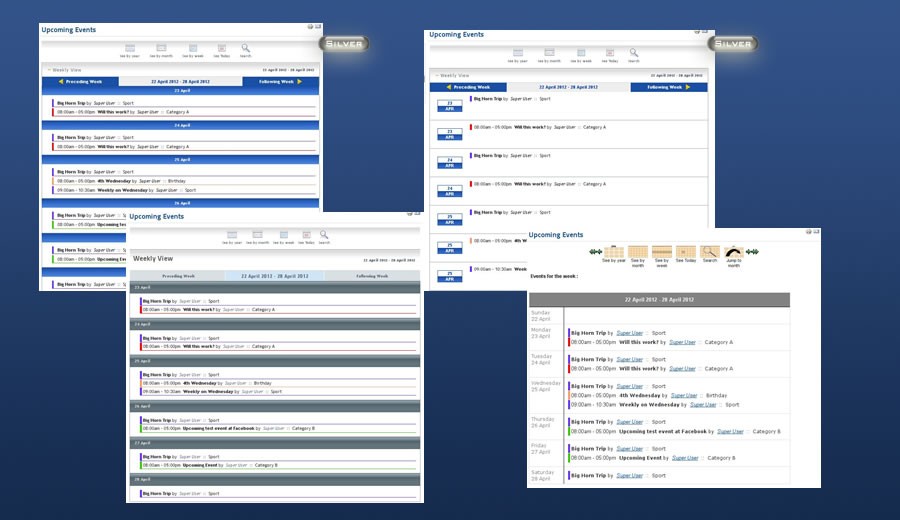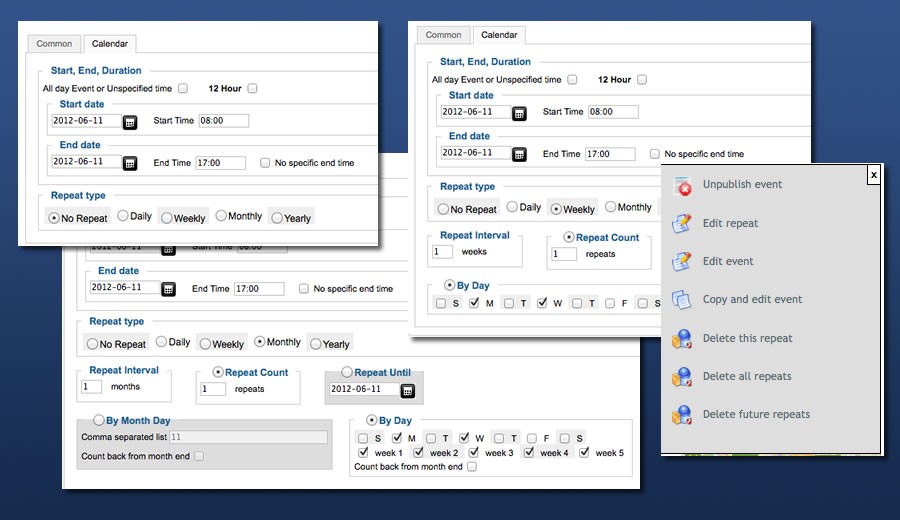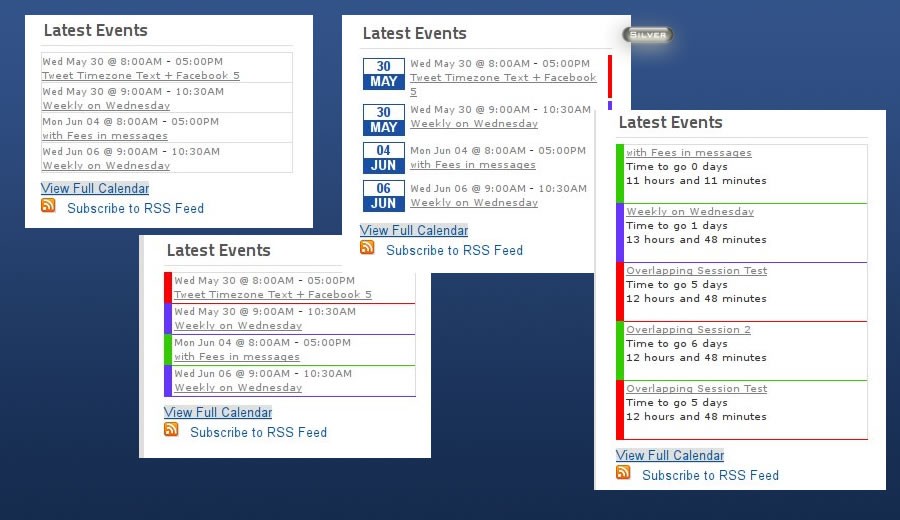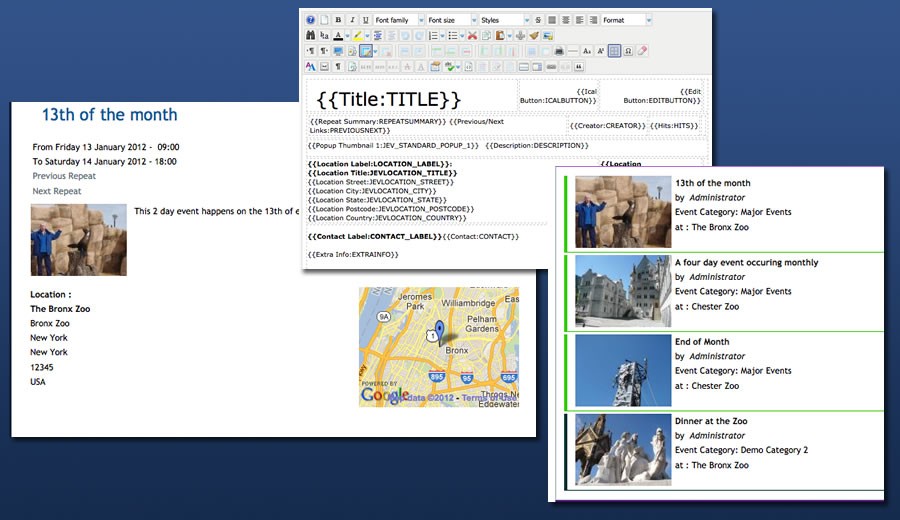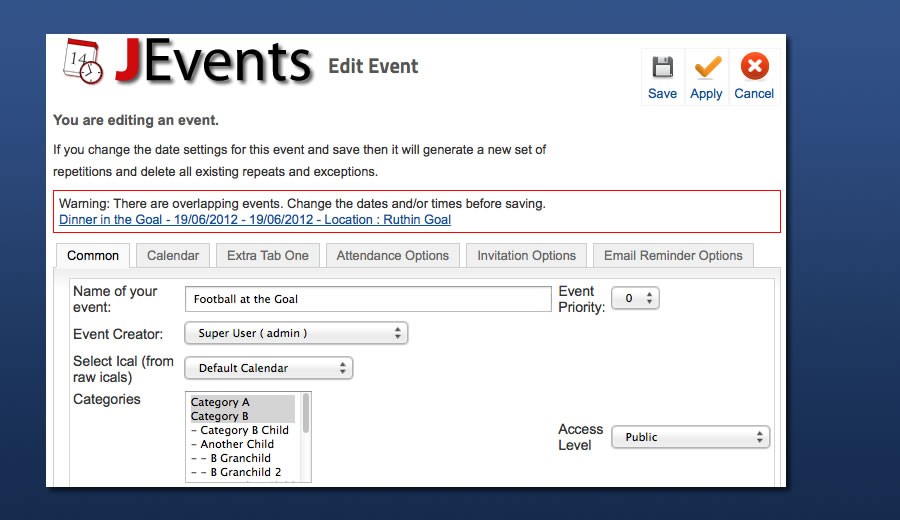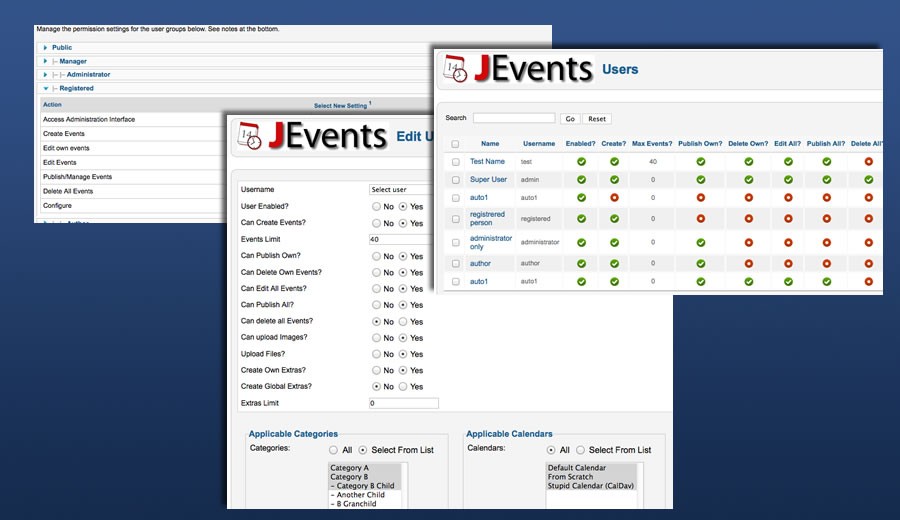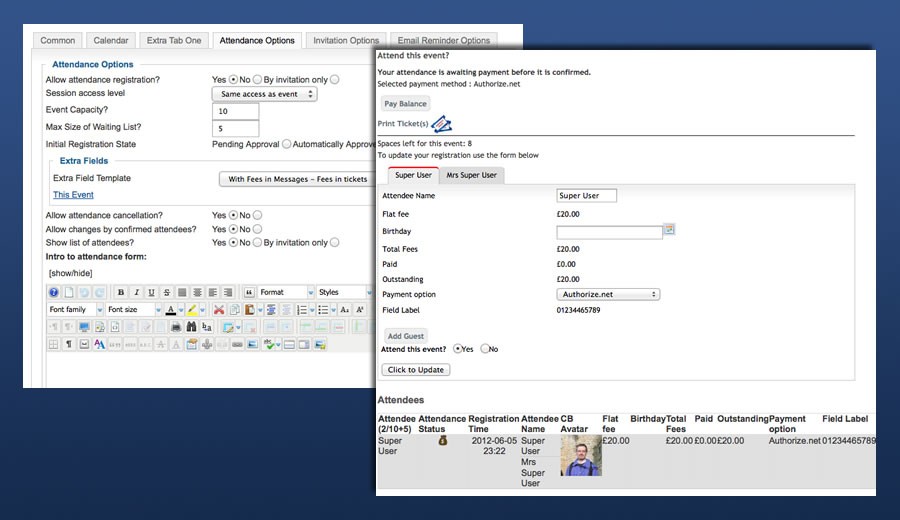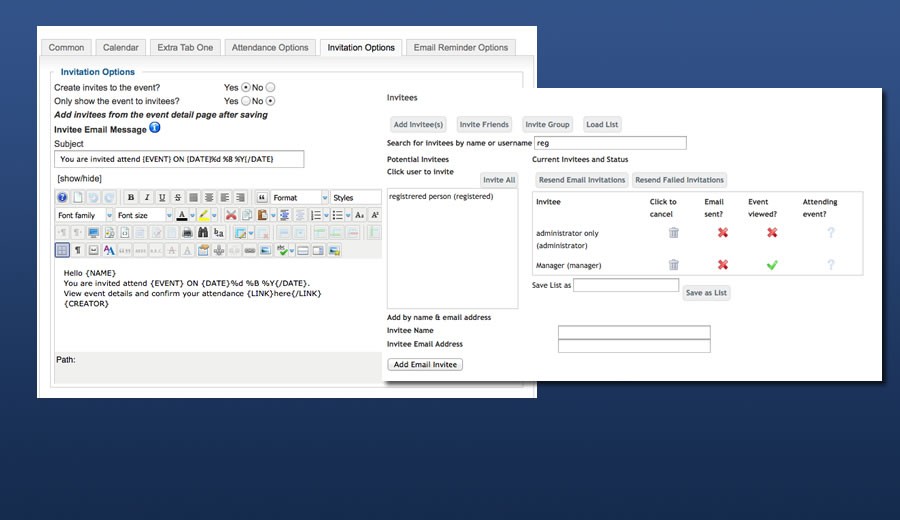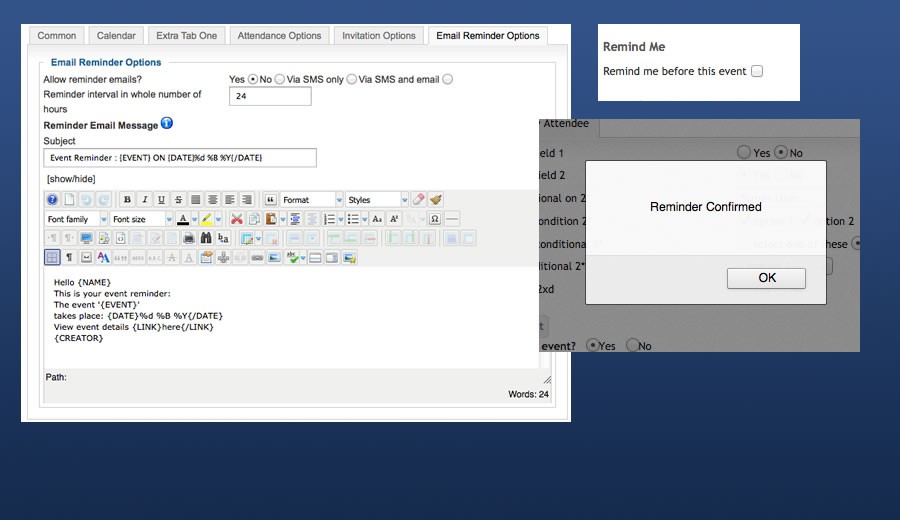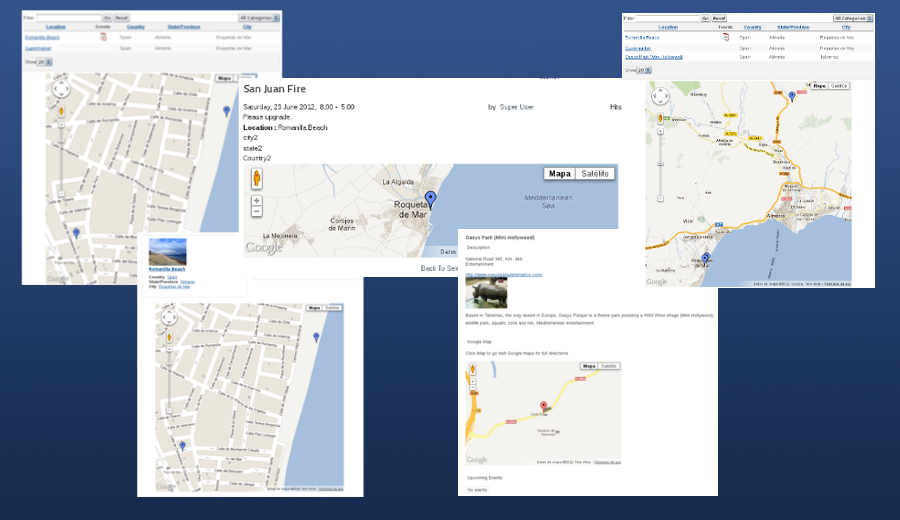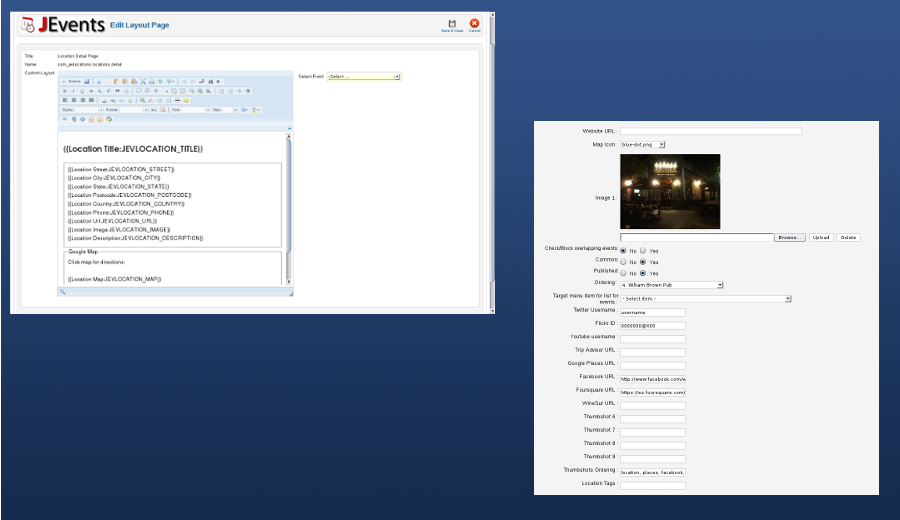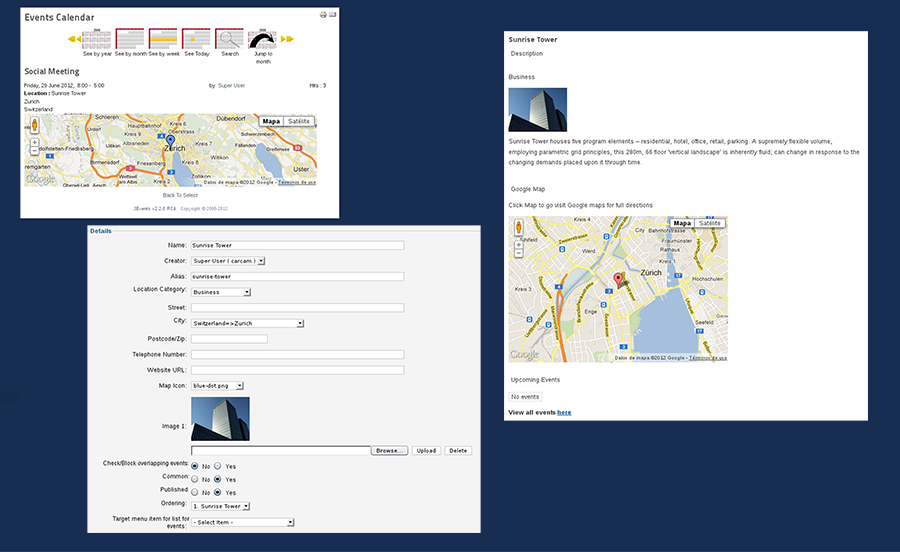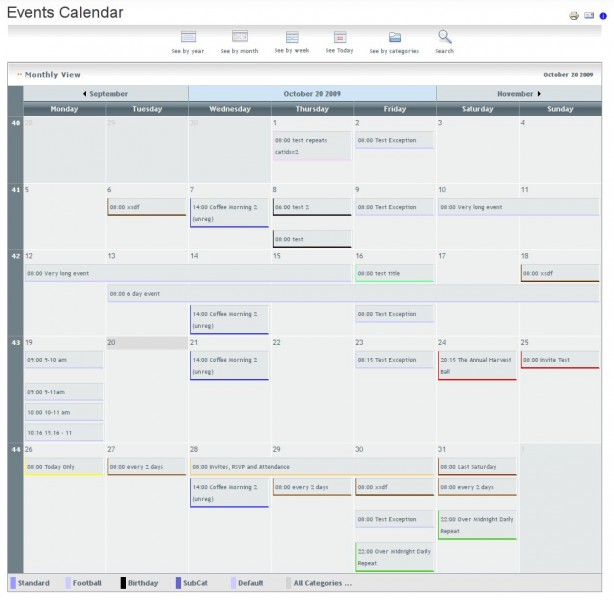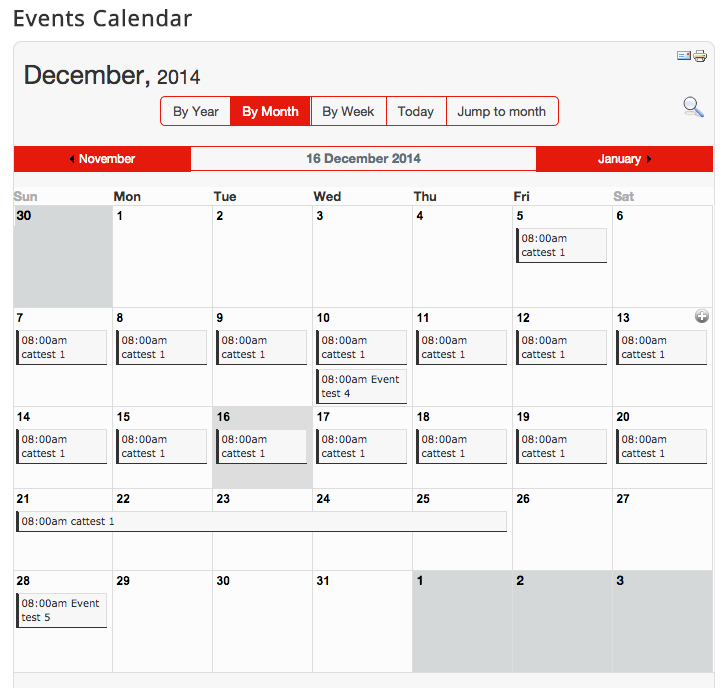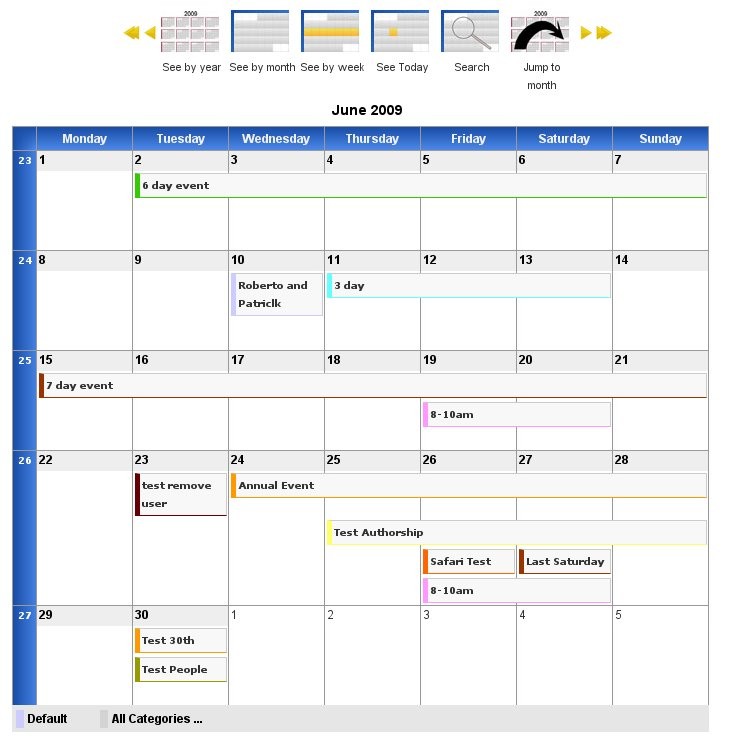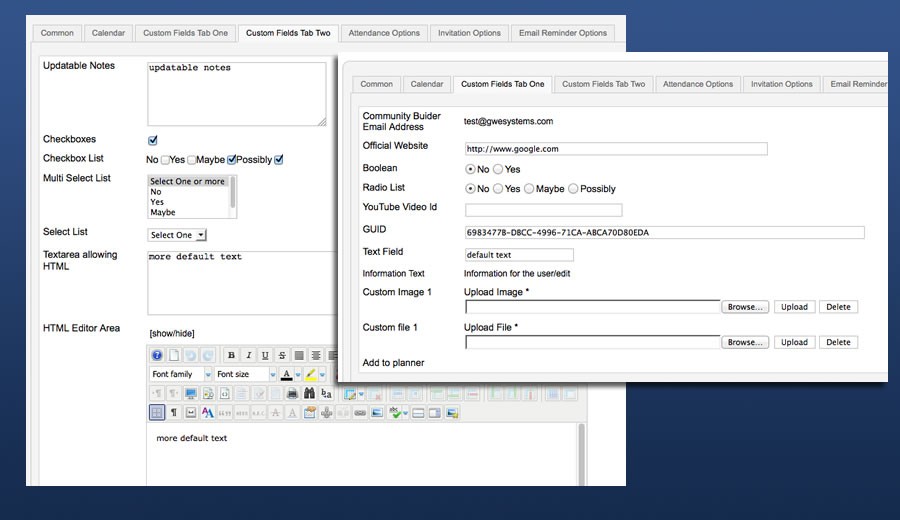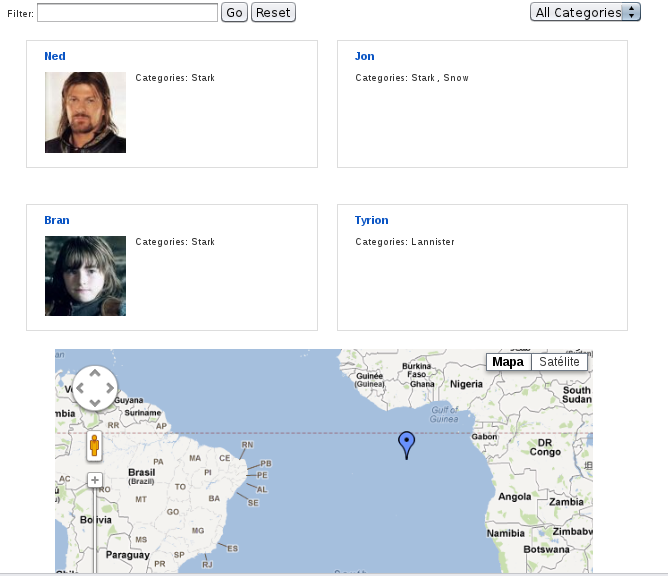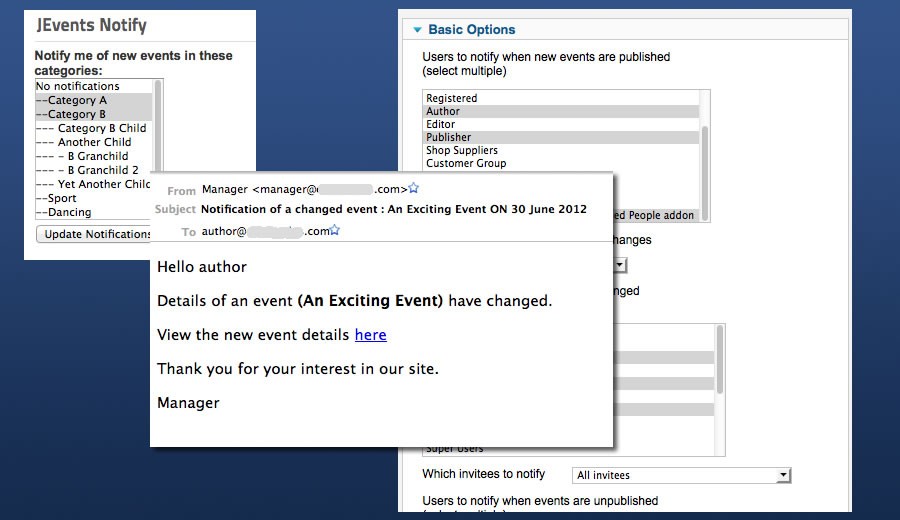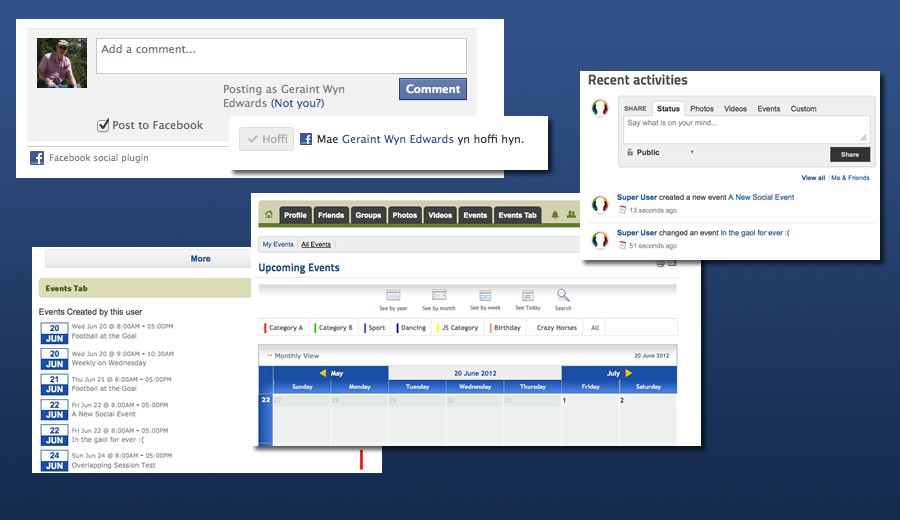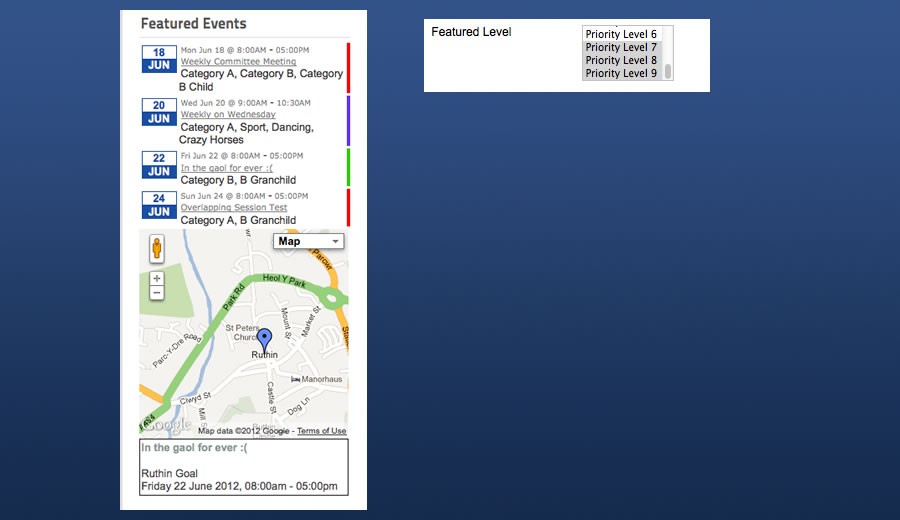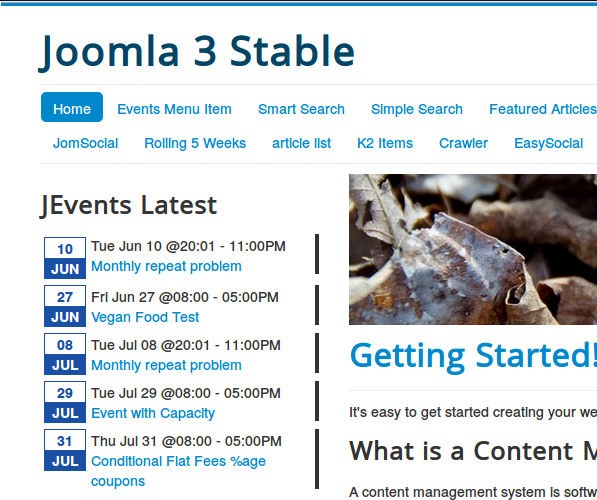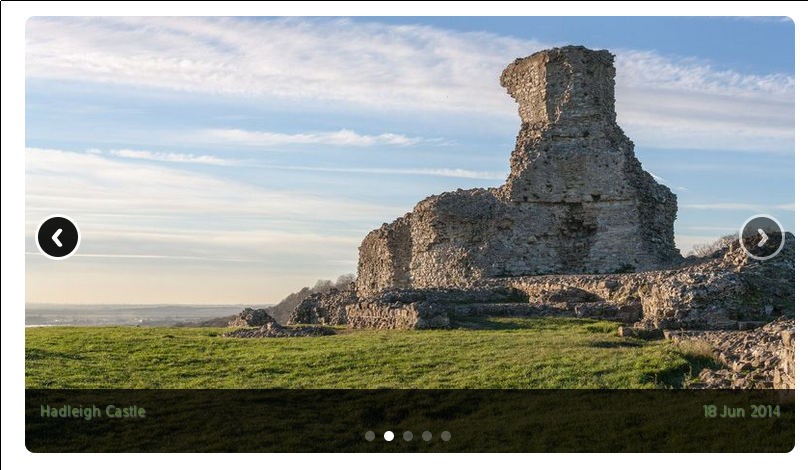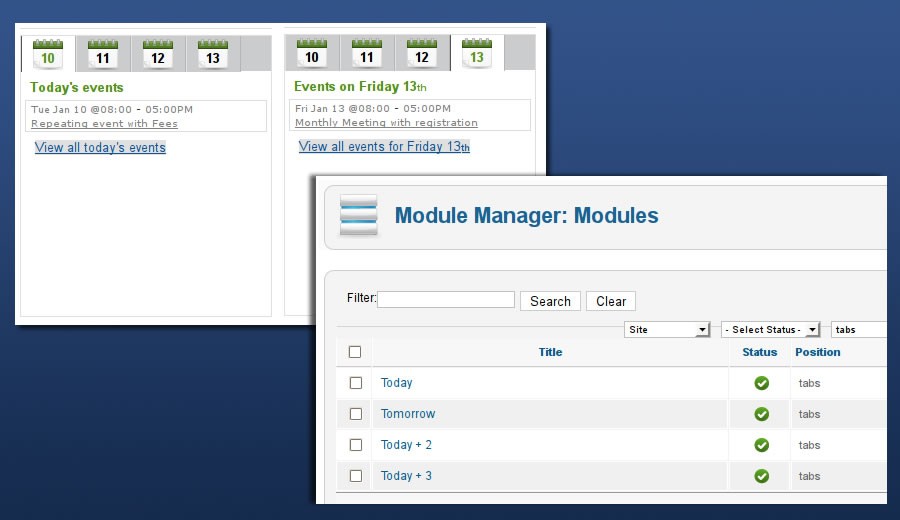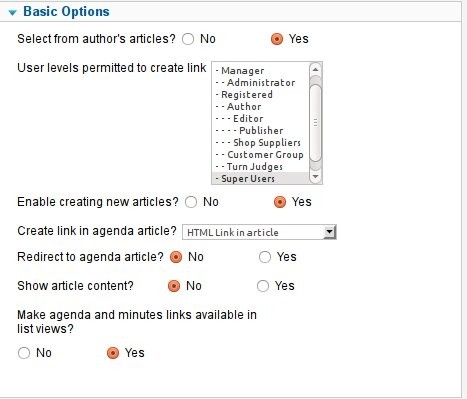JEvents : One of the Best Events & Calendar Management Extensions for Joomla!
Authorisation, iCals and Google Imports
This is not full documentation by a long way but should help you get started with JEvents.
New Events Structure
In order to accomodate repeat exceptions, and iCal imports a whole new way of representing events has been implemented. This follows the iCal specification and you will see there is a whole new way of creating events.
ICal Subscriptions
You can either import or create 'calendars' (currently called 'iCal Subscriptions') in one of 3 ways:
- Importing from a URL
- Importing from a file on your local drive
- Created from scratch
Taking these in turn. If you click on 'Manage Calendars' in the JEvents Control Panel and then click new you can try them out.
The "Unique Identifier( Calendar Name as of JEvents 3.1.20 )" is just a label you will use to identify your calendar.
The "Calendar Owner" is the creator/person who creates/owns the calendar.
The "Default Category" is the category into which events in this calendar will be placed if there are no categories specified within iCal file.
The "Access Level" is the level of user who should be able to access this calendar and it's events. Please JEvents 3.x Permissions for information on Joomla! ALC.
The "Ignore embedded Category Names" does exactly what it says, it allows importing events specifically into one category.
There are some other options depending on selection and they are as follows:
Creating and Event from Scratch - You have the ability to set this as the default calendar and you can also enable the ability for checking if there are any overlapping events when saving events.
Load from URL - When this creation method is selected you are shown a new option called ' Allow anonymous refesh ', with this enabled a 'URL' link will show in the list of calendar in the same row. Right click and copy url will then give you a unique secret url to allow accessing at any point to update the calendar. This method is usually used for creating a cron job to automatically import any new event. For more information on cron jobs please read Setting Cron Jobs - Non Technical Explanation . For more information on importing events, see below:
1. Importing from a URL (Like a Google Calendar URL)
Calendars imported from a URL (i.e. from a Google Calendar) can be 'refreshed' at a later date. You can reload the calendar whenever you want by clicking the green reload button in the list of ical subscriptions.
Note, to setup automated updating of the import from URL you need to go to the calendars and enable anon refresh. Once enabled, you should see a URL text link right click it and copy address. We now need to setup a cron job as:
/usr/bin/curl -s "http://www.mydomain.com/index.php?option=com_jevents&icsid=3&task=icals.reload" > /dev/null 2>&1
Replacing the http://www.my....... etc with your anon refresh url. Noting to keep the " ". For more information on cron jobs see:
Setting Cron Jobs - Non Technical Explanation
2. Importing from a File
Calendars imported from a local ical File. These can not be refreshed after the initial import.
3. Native or Raw Calendars
These are empty calendars you create yourself.
JEvents - User authorisation
We have implemented a more advanced user authorisation mechanism since JEvents 1.5/2.0. If you click the "configuration" button in the admin view of the component you can specify if you want to enable "user by user" authorisation or general user level authorisation. If you choose to enable "User Authorisation" you will need to assign authorisation to speficic users to enable them to manage events in the front end of the site. Remember if you enable "user authorisation" any users who will be able to create events will need to be added to the list of authorised users - NOTE: you will also need to add Super Users to this list if it is enabled.
This is a useful straight to the point Permissions Manager for JEvents if you only have a few users, however since Joomla! 2.5 you have a much tigher controled ACL. Please Click Here for more information on Joomla! ACL
Managing Ical Events in the Frontend
Managing individual events and repeats can also be done in the frontend. If you login to the frontend as a user authorised to manage events you will see handy "edit" icon on each event title bar and also a "add event" link under the calendar. You can also 'Create' a 'JEvents - Manage Events' menu item within the Joomla! Menu Manager, this provide a list of events with a modify, publish, unpublish and delete links.
Managing Ical Events in the Admin Interface
You can look at the iCal events for given calendars and/or categories. You can click on a round star little icon in each row to see the repeats/recurrences of the event.
Editing Ical Events
You can click on an event to edit it - the layout is slightly different and the definition of repeats is completely different since it now follows the ical model.
IMPORTANT NOTE: If you edit an event from an imported iCal you must save it to a native calendar since a refresh of the calendar as a whole would eliminate your changes otherwise. If you have a good idea for an alternative approach please let us know.
Editing Repetitions
From the list of repetitions (or when suitably logged in from the frontend) you can edit or even delete individual repetitions . This is best done the the frontend of the site.
JEvents Component
Many component output options
JEvents Component Features
Lists of Events
You can show your events as a list - with a choice of weekly, daily, annual, category based and also a specified date range. The…
More ...Lists of Events
Monthly Calendar
JEvents features a monthly calendar layout with 4 built in themes and additional themes are available to club members. This image shows the Alternative, Ext…
More ...Monthly Calendar
Sophisticated Repeat and Exceptions
You can create sophisticated repeat event patterns. for example its easy to create events that repeat on: 3rd Thursday in November Every other…
More ...Sophisticated Repeat and Exceptions
JEvents Modules
Many customisable modules
JEvents Module Features
Calendar Module
A mini-calendar module allows your visitors to link directly to specific dates and to navigate month by month or year by year.The screenshots show the…
More ...Calendar Module
Latest Events Module
The latest events module allows you to list upcoming, historic, popular or recently created. You can customise the output - formatting dates and…
More ...Latest Events Module
Event Administration
Event Administration
Event Administration
Layout Editing
The layout editor in JEvents allows you to customise what information is displayed for each event in your list and event detail view. A…
More ...Layout Editing
Overlapping Event Checking
You can configure JEvents to block the creation of events that overlap with other events or repeats. You can set this universally to…
More ...Overlapping Event Checking
Set Permissions by User/UserGroup
You can manage permissions on a user specific basis (authorised user mode) or using the Joomla 2.5 user groups. In addition permissions can be…
More ...Set Permissions by User/UserGroup
Attend, Invite, Remind
Sell tickets, send invitations & reminders
Attend, Invite & Remind
Event Attendance
The RSVP Pro addon for JEvents Club Gold members allows the event creator to configure an event so that site visitors/registered users can record their…
More ...Event Attendance
Event Invitations
The RSVP Pro addon for JEvents Club Gold members allows the event creator/JEvents admin users to send email based invitations to registered users of your…
More ...Event Invitations
Event Reminders
The RSVP Pro addon for JEvents Club Gold members allows you to offer event reminders to event attendees, invitees, registered users or users who provide…
More ...Event Reminders
Locations & Venues
Maps, addresses, venue information
Locations & Venus
Easy Map integration
Show a map with the exact location of your events using locations plugin inside your events or show your locations as a standalone component and…
More ...Easy Map integration
Enhanced Locations/Venues
Besides Complete address and map, you may also add as many images as you want for your locations and a description of the place…
More ...Enhanced Locations/Venues
Managing Locations
JEvents Locations allows you to create and mantain a list of locations that can easily integrate with JEvents making your Events management easier. Use…
More ...Managing Locations
YOOtheme Integration
Use JEvents data sources and features within YOOtheme.
YOOtheme Integration
Bringing YOOtheme integtration to JEvents! Add JEvents as a dynamic data source Customise JEvents...
Themes & Styles
Beautiful responsive themes
Themes & Styles
Extplus Theme
JEvents Club Silver members can download an install a number of new layouts/themes for their JEvents based websites. These are available in a variety of…
More ...Extplus Theme
Flatplus Theme
The new Flatplus layout, based on the default Flat layout but has many more features. We have removed tables where possible and replaced…
More ...Flatplus Theme
Float Theme
The Float theme presents events as configurable blocks that rearrange as the page size changes (aka a Masonry based layout) and can be configured to…
More ...Float Theme
Iconic Theme
Take a look at the Iconic Layout in the demo. This layout (which is available in a variety of colour schemes) is based on the…
More ...Iconic Theme
Map Theme
JEvents Club Silver members can download an install a number of new layouts/themes for their JEvents based websites. These are available in a variety of…
More ...Map Theme
Ruthin Theme
Take a look at the Ruthin Layout in the demo. This uses a radically new layout arrangement where multiday events really span many days in…
More ...Ruthin Theme
Custom Fields, Images, Tags & People
Extend your events
Custom Fields, Images, Tags & People
Custom Fields
JEvents Club Silver members can download and install the custom fields addon that allows them to enhance the event detail with a wide variety of…
More ...Custom Fields
JEvents Tags
This allows you to tag events with one or more tags that can be used to filter events in a calendar using the mod_jevents_filter (add…
More ...JEvents Tags
Managed People And Resources
You want to create a managed list of artists, event promoters or even the people responsible for making the tea after the event. The Managed…
More ...Managed People And Resources
Social Engagement
Engage with your users
Enage with your users
New & Changed Event Notificatons
Silver members of the JEvents club can use the new and changed event notification plugin to send configurable email messages to selected groups of users…
More ...New & Changed Event Notificatons
Newsletter Plugins
Silver members of the JEvents club can use special plugins for acyMailing and JNews email newsletter components. These plugins allow you to include a…
More ...Newsletter Plugins
Social Networking
Silver members of the JEvents club can use several addons that enable to leverage Social Networking services to publicise, share and discuss your events…
More ...Social Networking
Who Sees What & When?
Decide who sees what, where and when!
Who Sees What?
Event Time Limits
This JEvents plugin allows you to restrict which events are visible in the frontend of your site. For example you can hide all past event…
More ...Event Time Limits
Featured Events
Silver members of the JEvents club can the Featured Events plugin which allows you to configure the Latest Events module and JEvents menu items to…
More ...Featured Events
Hiding Event Details From Guest Users
A simple plugin that hides event descriptions from users who are not logged in. You specify a message to replace the description with and can…
More ...Hiding Event Details From Guest Users
Matching Events Summary
What better way to advertise your events than on events? This little plugin, allows your to show a list of events within an event customised…
More ...Matching Events Summary
Extra Modules
More module choices !
More Modules
Calendar Plus Module
JEvents Calendar Plus is designed with simplicity and usability in mind and it allows your site to show different day listing so that your users…
More ...Calendar Plus Module
Remote Modules Loader
Ever wished you could display the content of one of your Joomla modules on another website - this php script and associated module makes this…
More ...Remote Modules Loader
Slideshow Module
Module to show upcoming events in a dynamic slideshow - see http://activities.jeventsdemo.net for a demo.
More ...Slideshow Module
Tabbed Latest Events
JEvents Club Silver members can download this new module that allows you to aggregate a series of Latest Events Modules together in a tabbed layout…
More ...Tabbed Latest Events
Link to content and CCKs
Link your events to articles
Link to content
Agenda/Minutes - article links
This plugin allows you to select and attach articles to events that represent an agenda and minutes. Note that the minutes article only appears after…
More ...Agenda/Minutes - article links
CCK Linkage - K2, SobiPro, EasyBlog, Zoo, Joomla! Articles ... (2)
A plugin that allows you to link entries from CCKs/enhanced content components (currently supporting Joomla! Content articles, K2, SOBI2, Zoo and EasyBlog). They allow…
More ... Download JEvents
Download JEvents