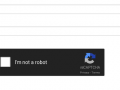What's new?
Added support for reCAPTCHA v2
Probably the greatest highlight of this release is the support for Google reCAPTCHA v2 system (aka noCATPCHA). As Last week Google decided to stop supporting reCatpcha v1 for new domains , we needed to provide a reliable way for our new users (and the old ones that want to use noCAPTCHA system). Actually the previous release allowed using reCAPTCHA v2 if you were using Joomla! reCAPTCHA plugin, but it lacked client side verification and it was not clear how to use it.
Our reCATPCHA integration anyway goes a bit farther than Joomla's default integration and allows you to fully customize reCAPTCHA v2 with these features:
- Allow choosing type of CAPTCHA to show by default among audio or image. User is able to choose a different one when checking CAPTCHA but now you can make it easier for them by default
- Allow to force the language to show the text. What if you want your users to always see CAPTCHA in your language? With our implementation you can do it
- Client side verification of CAPTCHA response for an improved User Experience
- Allow 2 default sizes (compact and normal) - Also included in Joomla! reCAPTCHA plugin
- Allow 2 default themes (light and dark) - Also included in Joomla! reCAPTCHA plugin
Improved language support for reCAPTCHA v1
Ok, reCAPTHCA v1 is deprecated, but if you want to keep using it in your site and your language is not one of the 8 translations provided by reCAPTCHA, now you can offer reCAPTCHA in your own language to your users. We have added the ability to provide translations for all reCAPTCHA widget so you can offer reCAPTCHA in your language. Check Documentation for further reference.
Added Joomla! CAPTCHA plugins support
Now you can offer a unique CAPTCHA experience to your users. If you have correctly configured a CAPTCHA plugin for your site at Joomla! Global Configuration, just configure Anonymous User Event Creation to use Joomla! type of CAPTCHA and it will use it.
Also if you are using Joomla! Core reCAPTCHA plugin you will also benefit of client side validation for your CAPTCHA. If you are using a third party developer CAPTCHA plugin, please let us know in the forum and we will look into adding client side validation for it too.
Added No CAPTCHA support
Don’t you want to bother your visitors with CAPTCHA? No problem you can still use Anonymous User Event Creation plugin and benefit of the Creator Name and Email fields with no need of adding a CAPTCHA. Just choose “None” on the Type of CAPTCHA configuration field and your users will be free to add events to your site.
Improved Javascript libraries calls
We have refactored our javascript and moved it to media folder so that you do not need to worry about allowing access to our plugin folder in your site. We have also refactored our AJAX validation script and it is now part of the GWEJSON system so you do not need to worry about exceptions in your web application firewall.